How to buy Monsteca Corral on Wiiware
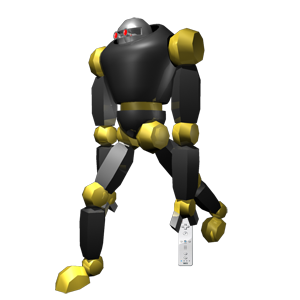
If you are not quite familiar with Wiiware but fancy your chances on Monsteca, this guide will help shine a light on your Wii console and unlock the hidden capabilities of Wiiware.
Monsteca Corral is a new game that brings casual gaming all the way to the comfort of your own sofa, allowing players to experience the pleasures of ambient gameplay whilst enjoying the many fun characteristics of the Wii.
Step 1: Get yourself Connected
- To buy games through WiiWare, you need to connect your Wii to the internet.
- If your Wii is already connected, skip to the next step.
- If your Wii isn’t connected to the internet, and you’re a little confused as to how you can access the Wiiware Shop Channel, you might want to check out the wii connection guide.
Step 2: Go to the Wii Shop Channel
- To open the Wii Shop Channel, just select it from the main menu screen of your Wii.
- You may be prompted to download some updates to get the Wii Shop Channel up to date.
- Do what the on-screen messages say, and you will be fine.
Step 3: Get Wii Points
- Items in the Wii Shop Channel are purchased with Wii Points.
- To add Wii Points to your account, go to the main screen of the Shop Channel and click on “Add Wii Points”.
- From here, you can either buy points directly using your credit card, or redeem a Points Card (these are available from game retailers).
- Any Wii points you buy or redeem from a Points Card are stored on your account until you use them.
Step 4: Find the Game
- Once you have points, return to the main Shop Channel screen.
- Select the “WiiWare” button in the middle of the screen.
- From here, there are a few ways to find chapters of Tales of Monkey Island. Shortly after they’re released, you will be able to find them in “Newest Additions” section.
- You can also “Search by Publisher”.
- Just scroll through the list until you find “Onteca”. Select this entry to locate “Monsteca Corral, our first Wiiware game.
Step 4: The easy step – Download Game
- Simply highlight the game you want and select “Download” on the game’s detail screen.
- Your Wii will check to see if there is enough free space to complete the download, and if that all checks out, click “Yes” on the screen to confirm the download. (If you don’t have enough memory, you will have to clear out some space using the Data Management section, which is accessible from the “Wii” button on the Wii main menu.)
- You’ll now see a progress screen featuring Mario collecting coins. After that fades out, the game will be all yours at last!
- To start playing, go back to the Wii’s main menu screen and select the game you want to play.

