Selection
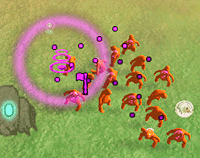
Selecting Stompies Cursor
After the first two sets of levels you will unlock the ability to split your herd of Stompies into two – selected and unselected.
The selected Stompies will follow your next commands, while the unselected ones continue on their way, allowing you to direct different Stompies towards different targets.
Dividing your herd brings a variety of benefits.
It can be used to allow your Sdompe’s to accomplish more tasks eg: collecting energy idle Sdompe’s/reducing Imposter bot damage limitation. dividing can improve herd survival and gameplay.
You can select an individual Stompy by pressing the (+) button, the closest Stompy will singled out.
To select more than one, press and hold (+) (a larger circle cursor will appear) and point at each Stompy you want to add to the selection.
pressing the (-) button after you have seperated Stompies will toggle control between the two groups.

